A new utility automates feature extraction from 3D CAD data…
In this webinar, PropCad Senior Design Engineer, Adam Kaplan, demonstrates the new CAD file import feature in PropCad Premium 2018. This new utility helps propeller designers and manufactures extract, understand, and visualize the design data from a 3D CAD file. What used to take hours can now be completed in minutes with the new Import CAD File utility, allowing users to drastically reduce the time and effort needed to recreate an existing propeller design or product model.
The latest release of PropCad 2018 Premium Edition includes a new utility to simplify the extraction of propeller features from full 3D CAD files. This new feature drastically reduces the time and effort needed to recreate an existing propeller or product model – a critical task for propeller designers and manufacturers. A process that previously took several hours can now be completed in just a few minutes.
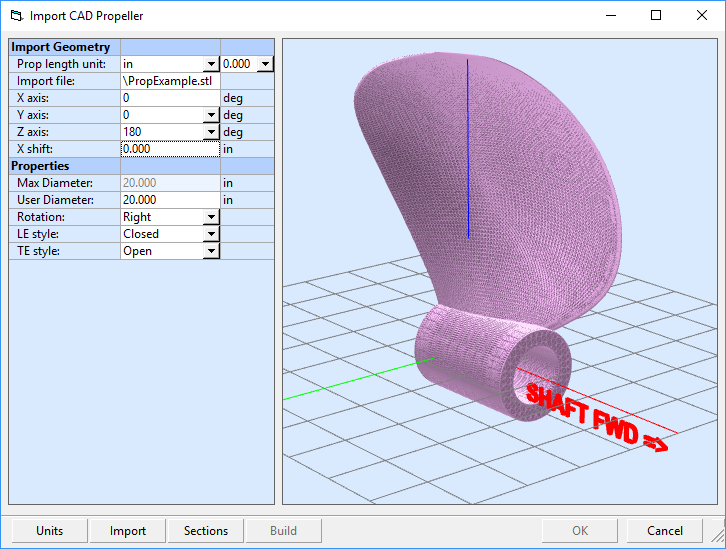
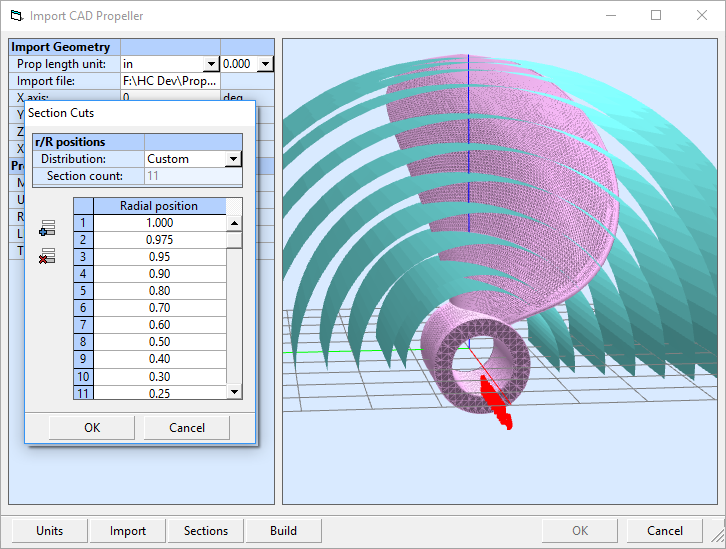
The Import CAD File utility can be used to automatically extract geometric data from a CAD file. The user selects a CAD file in either STL or OBJ formats. The CAD models require the shaft axis to be positioned at the origin, but there are tools in the utility to rotate and translate the CAD data into the proper position with the integrated 3D preview window.
After selecting which radial sections to sample from the CAD data, the 3D intersections are calculated. PropCad’s mathematics calculate the 2D section shapes and the associated parameters for chord length, thickness, pitch, rake, and skew from the intersections.
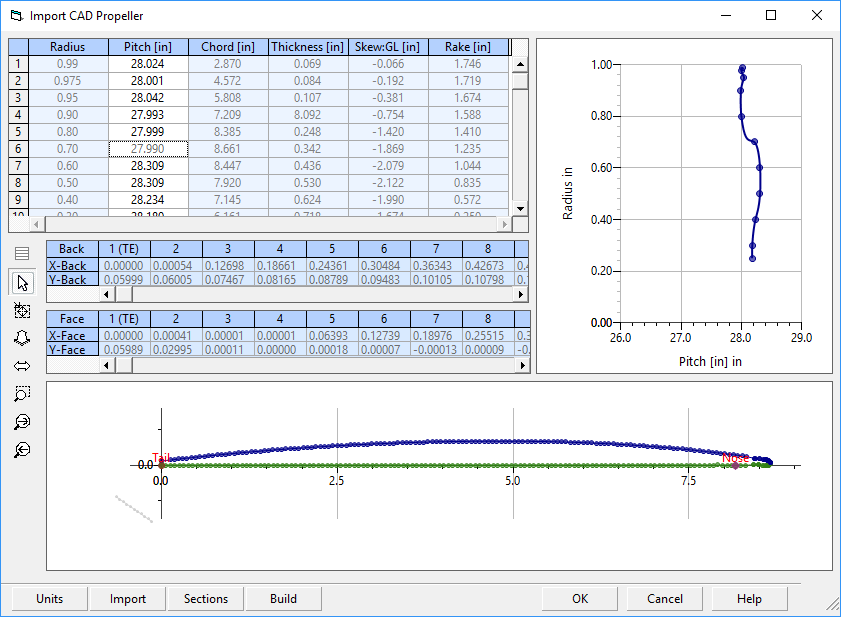
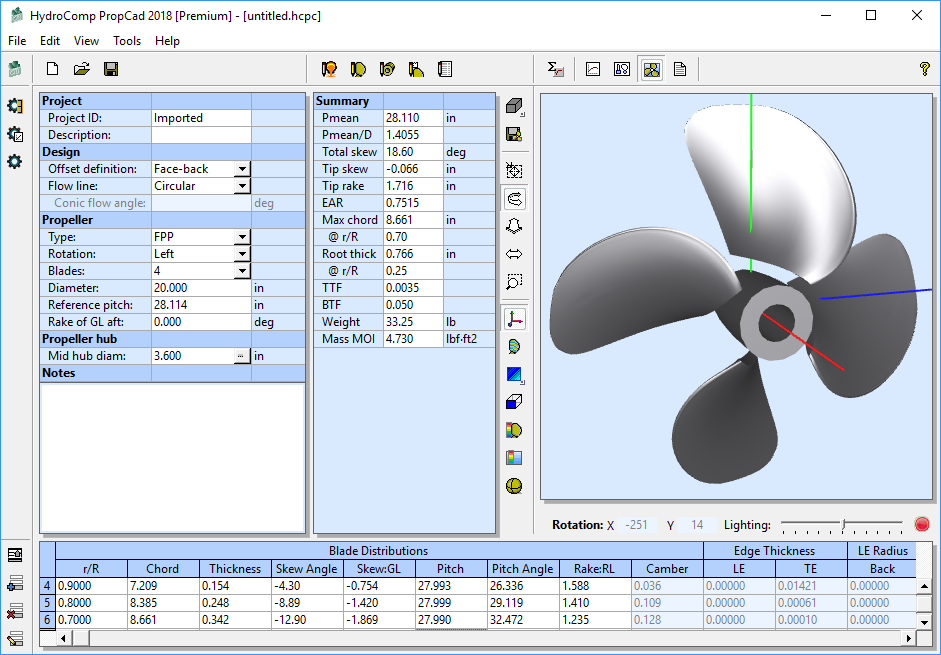
Contact: Adam Kaplan, Senior Project Engineer
15 Newmarket Road, Suite 2
Durham, NH 03824 USA
Tel: (603)868-3344
Email: adam.kaplan@hydrocompinc.com
